 |  |  |  | 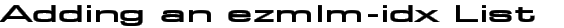 |  |  |  |  |  |  | |  | | Article Summary
| Title: | | Adding an ezmlm-idx List | | Description: | Adding an ezmlm-idx List on a qmail-enabled server | | Key Words: | qmail, ezmlm, ezmlm-idx, adding, list, howto, faq | | Type: | FAQs | | Category: | Email FAQs | | Last Updated: | 2002-12-30 22:04:26 |
| |  | |  |
 | |  | | Adding an ezmlm-idx List
How do I add an ezmlm-idx email list?
Managed servers provided by AO Industries may use either sendmail or qmail as their Mail Transport Agent (MTA). By default, sendmail is supported. Upon request, qmail may be enabled. Virtual servers always run sendmail.
Servers that run qmail also support ezmlm-idx mail lists. The following procedure for adding an ezmlm-idx list was provided to us by one of our qmail clients:
-
Create an A/MX record for lists.domain.tld
-
Create catch-all forward to an application type
user using the control panel (or create a special
mail user / virtual domain for that purpose)
-
su to that user
-
In home directory of admin user, do:
ezmlm-make ~/listname ~/.qmail-listname listname lists.domain.tld
-
You can manually subscribe users using:
ezmlm-sub ~/listname user@domain.tld
or they can send mail to listname-subscribe@lists.cocoondev.org
and have ezmlm take care of verifying the email address and
subscription.
Things to test: I assume there is no relationship
between the directory name used to store a list and
its public name, so possibly this will work, too:
ezmlm-make ~/justadirname ~/.qmail-listname listname lists.domain.tld
Thats's all :-)
| |  | |  |
|  |  |  |  | | Copyright © 2000-2024 AO Industries, Inc. |
|

