 |  |  |  | 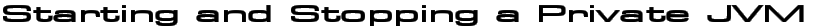 |  |  |  |  |  |  | |  | | Article Summary
| Title: | | Starting and Stopping a Private JVM | | Description: | How to start and stop a private Java virtual machine | | Key Words: | start, stop, private, java, virtual, machine, jvm, tomcat, jboss | | Type: | FAQs | | Category: | Java Virtual Machines | | Last Updated: | 2004-01-08 05:03:18 |
| |  | |  |
 | |  | | Starting and Stopping a Private JVM
I know that I have my own private JVM. How do I stop and start this?
From a Shell
To stop a single-site Tomcat JVM:
/www/site_name/bin/tomcat stop
To stop a multi-site Tomcat JVM:
/wwwgroup/jvm_name/bin/tomcat stop
To stop a JBoss JVM:
/www/site_name/bin/jboss stop
To start or restart a single-site Tomcat JVM:
/www/site_name/bin/tomcat start
To start or restart a multi-site Tomcat JVM:
/wwwgroup/jvm_name/bin/tomcat start
To start or restart a JBoss JVM:
/www/site_name/bin/jboss start
If you only have one Java VM, its script is probably in your shell's
PATH. You may confirm this by typing which tomcat
or which jboss.
From a Browser
Use the JVM Control Panel.
| |  | |  |
|  |  |  |  | | Copyright © 2000-2026 AO Industries, Inc. |
|

