 |  |  |  | 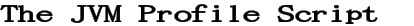 |  |  |  |  |  |  | |  | | Article Summary
| Title: | | The JVM Profile Script | | Description: | How to change the JVM <code>PATH</code> and <code>CLASSPATH</code> settings using the profile script. | | Key Words: | jvm, path, classpath, profile, script | | Type: | FAQs | | Category: | Java Virtual Machines | | Last Updated: | 2004-01-08 04:47:50 |
| |  | |  |
 | |  | | The JVM Profile Script
How do I change the PATH and CLASSPATH settings for my Java virtual machine (JVM)?
For all types of Java hosting, the PATH and CLASSPATH environment variables are configured in a profile script. The script is located in the following places:
For a single-site Tomcat JVM:
/www/site_name/bin/profile
For a multi-site Tomcat JVM:
/wwwgroup/jvm_name/bin/profile
For a JBoss JVM:
/www/site_name/bin/profile.jboss
Changes made to these scripts will take effect on the next JVM Restart.
| |  | |  |
|  |  |  |  | | このサイトに掲載の記事・写真の無断転載を禁じます。著作権はAOインダストリーに属します。 |
|

