 |  |  |  | 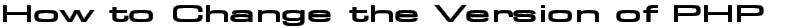 |  |  |  |  |  |  | |  | | Article Summary
| Title: | | How to Change the Version of PHP | | Description: | How to change the version of PHP used for a web site | | Key Words: | change, php, version, website, web, site | | Type: | FAQs | | Category: | PHP FAQs | | Last Updated: | 2003-03-03 13:44:56 |
| |  | |  |
 | |  | | How to Change the Version of PHP
How do I change the version of PHP used by a web site?
We provide secure and configurable PHP through the use of Apache's SUEXEC wrapper and the PHP CGI binary. PHP is invoked through the PHP interpreter located in the cgi-bin directory for your web site. The typical location is:
/www/site_name/webapps/ROOT/cgi-bin/php
This file typically looks like the following:
#!/bin/sh
. /usr/aoserv/etc/postgresql-7.2.3.sh
exec /usr/php-4.2.3/bin/php "$@"
To change the version of PHP, modify the line of the script that invokes the PHP binary. The available versions of PHP may be found using this shell command:
ls -d /usr/php-*
| |  | |  |
|  |  |  |  | | Copyright © 2000-2024 AO Industries, Inc. |
|

